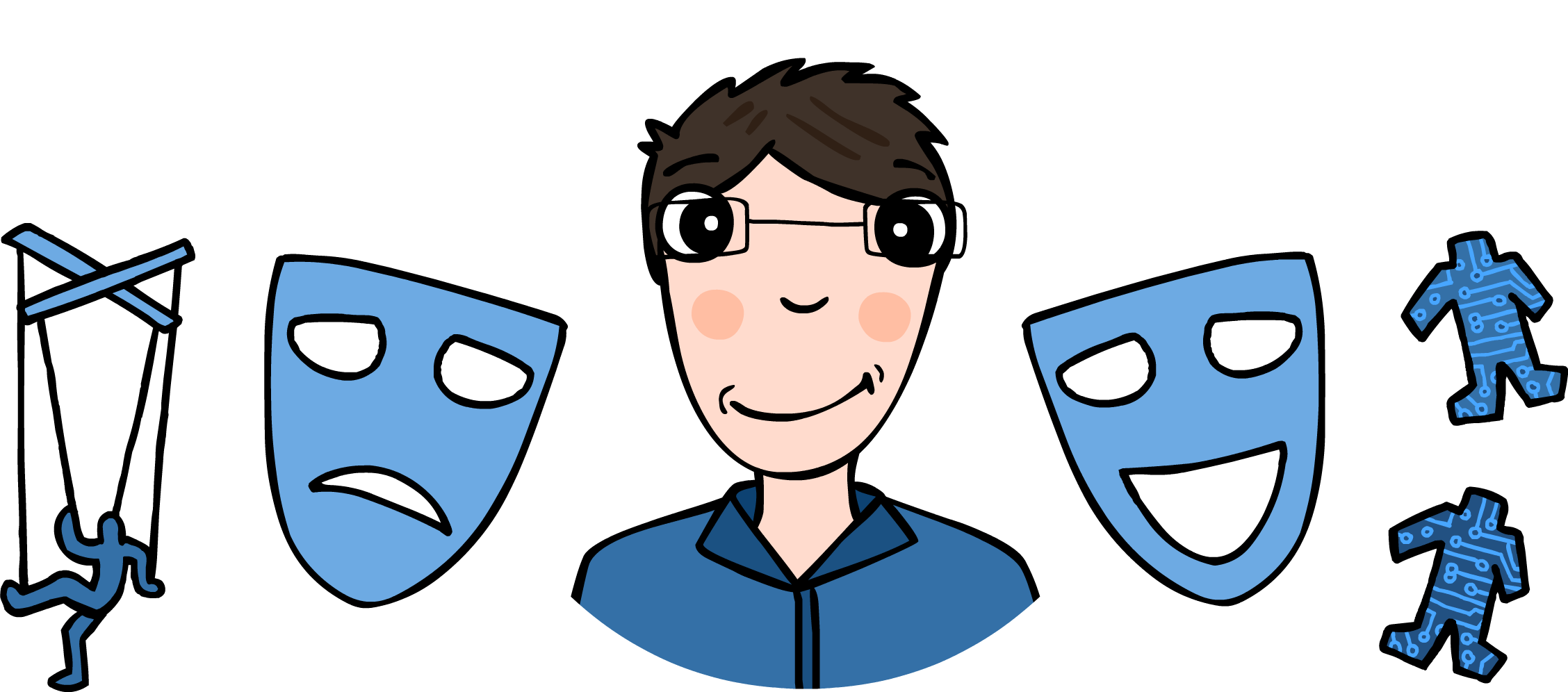Project Charles Star Fork
This library came to my mind while designing another project of mine which I will hopefully be able to launch soon. I needed a simple-to-use webcrawling library which, most importantly, had to be able to render dynamic content of a page (i.e. Ajax; content that is loaded on the page via javascript)
Having these requirements, I came up with Charles (if you wonder about the name, well, I have no explanation for it; it’s just a name I like).
1) Simple in design and use: all you have to do is instantiate a WebCrawl and
call method crawl().
When instantiating the WebCrawl, you have to give it an implementation of Repository - what
do you want to happen with the crawled WebPages? This is your part of the deal, you will have to implement this interface, since I cannot know what everyone wants to do with the crawled content.
Until you figure out your own Repository implementation, and just to get you playing with this lib (or unit test code), you can use InMemoryRepository or JsonFilesRepository
E.g.
WebDriver driver = ...; //Selenium WebDriver
Repository repo = ...; //Awesome repository implementation here. Maybe send the pages to a DB, or to an ElasticSearch instance up in AWS? You decide.
String indexPage = "https://amihaiemil.github.io/index.html";
WebCrawl graph = new GraphCrawl(
indexPage, driver, new IgnoredPatterns(), repo
);
graph.crawl();Above is a simple example of how your crawling code should look when using this lib. Please, take a little time to study the unit tests and completely understand all the classes involved.
For now, 2 implementations of WebCrawl are available: SitemapXmlCrawl and GraphCrawl. There are also some decorators provided, to help you retry the crawl in case of a RuntimeException (which happen every now and then with Selenium… some miscomunication with the browser, too slowly loading content etc)
2) Rendering of dynamic content: For this purpose exactly, the lib is implemented using Selenium WebDriver API. You can pass to a WebCrawl any implementation of WebDriver: FirefoxDriver, ChromeDriver etc. I use PhantomJSDriver in integration tests and in other projects, in order to avoid having to open a browser.
So what data is fetched from a webpage? The answer is, simply put, all the text content and other info such as url, title and name. Look in the WebPage interface for more details. With the next bigger release it will be possible to extend the crawl somehow and specify other, more specific things, to be fetched.
Check the README.md for the maven dependency and info on how to contribute. If you find any bugs or have any questions about this project please, open an issue here.